Step 1.
Please Signup for a Livechess account at https://livechess.aunz.net/registration/ and await approval for an account.
Step 2.
Once Your account has been approved return to livechess.aunz.net and use the sign in box on the right hand column.

Step 3.
Click on “Livechess Play” to login to play.livechess.aunz.net
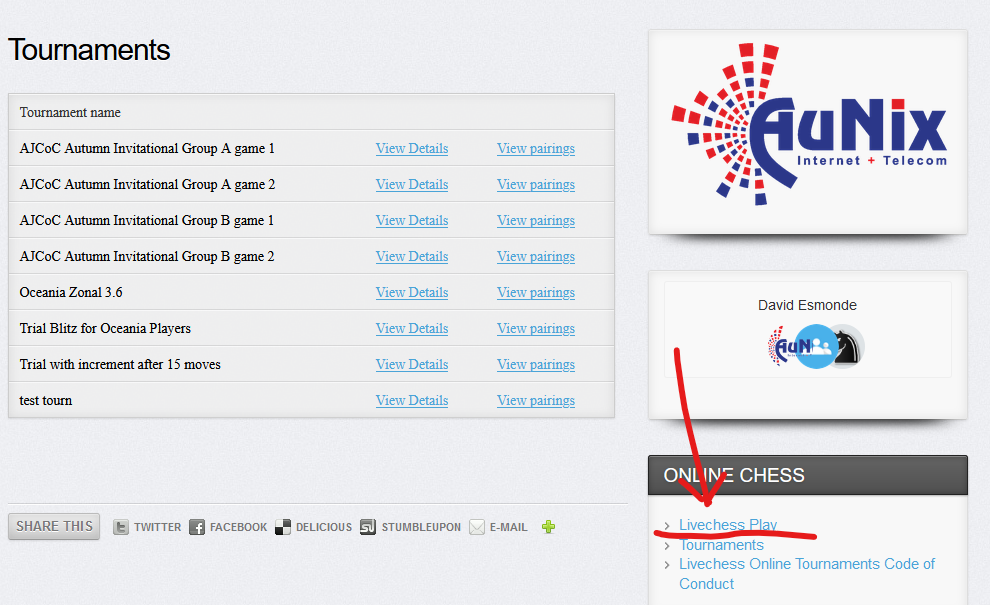
Step 4.
Please fill in your password and click the “Create Account” button.

 Once you see this screen you are logged in and ready to play.
Once you see this screen you are logged in and ready to play.
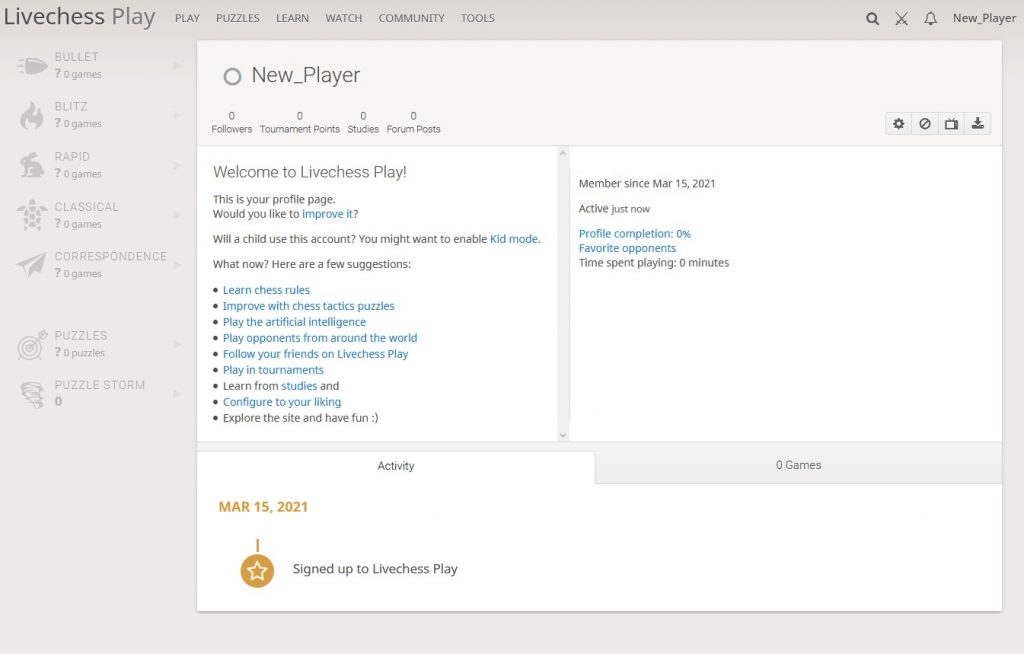
Step 5.
go to http://play.livechess.aunz.net/team/accm-falcons-chess-club to join the Falcons Team and join the upcoming tournament.
