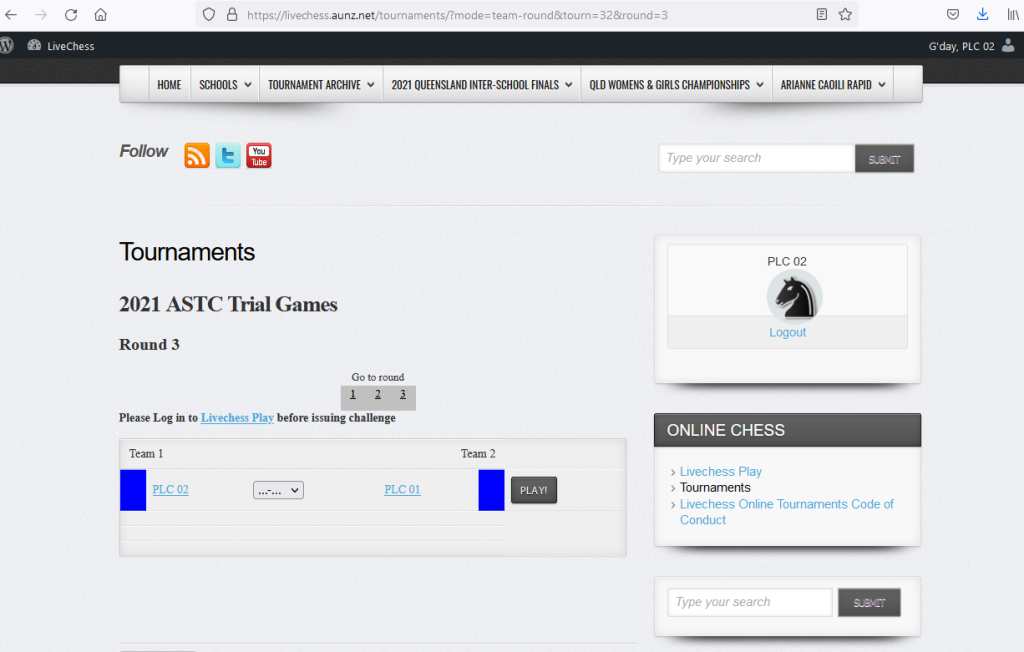Step 1.
Browse to https://livechess.aunz.net/
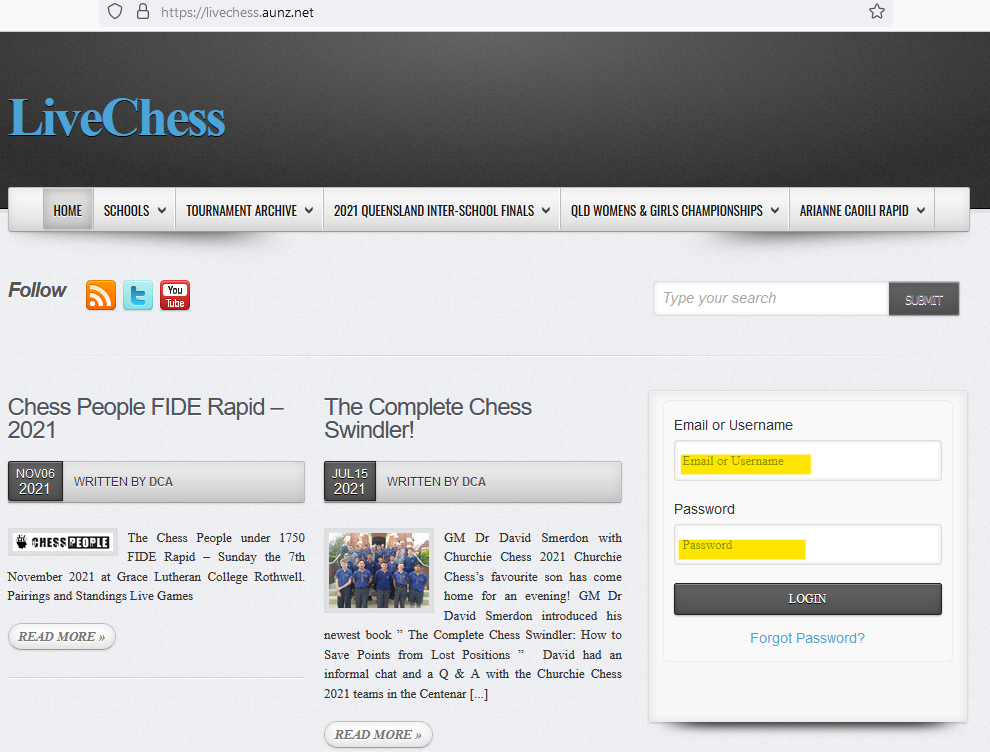
Please Login with your user ID and password.
Step 2.
Select the Tournament…
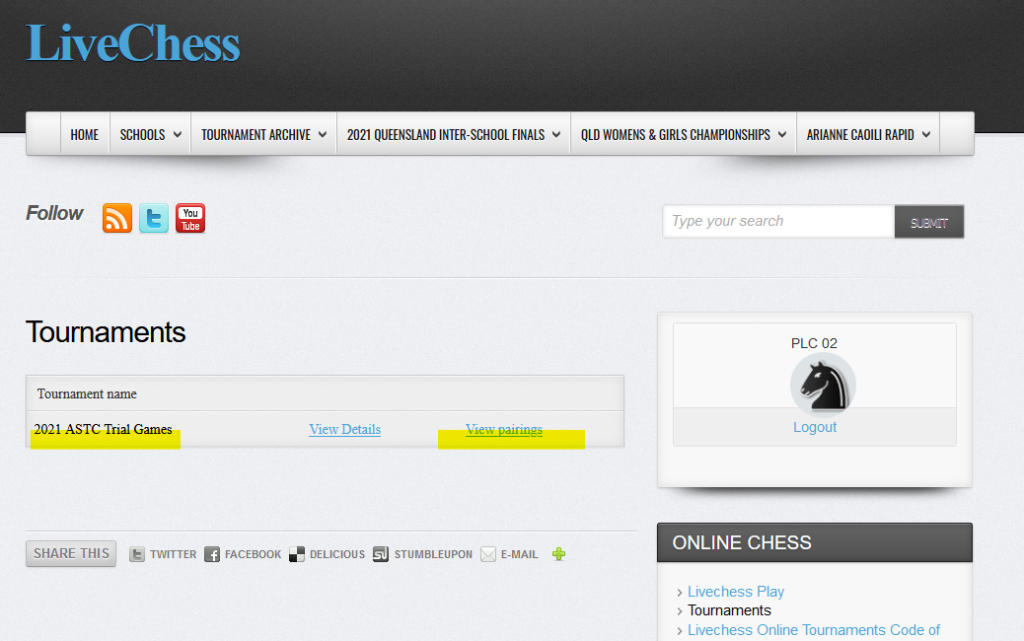
Click on “View Pairings”
Step 3.
Log into Livechess Play
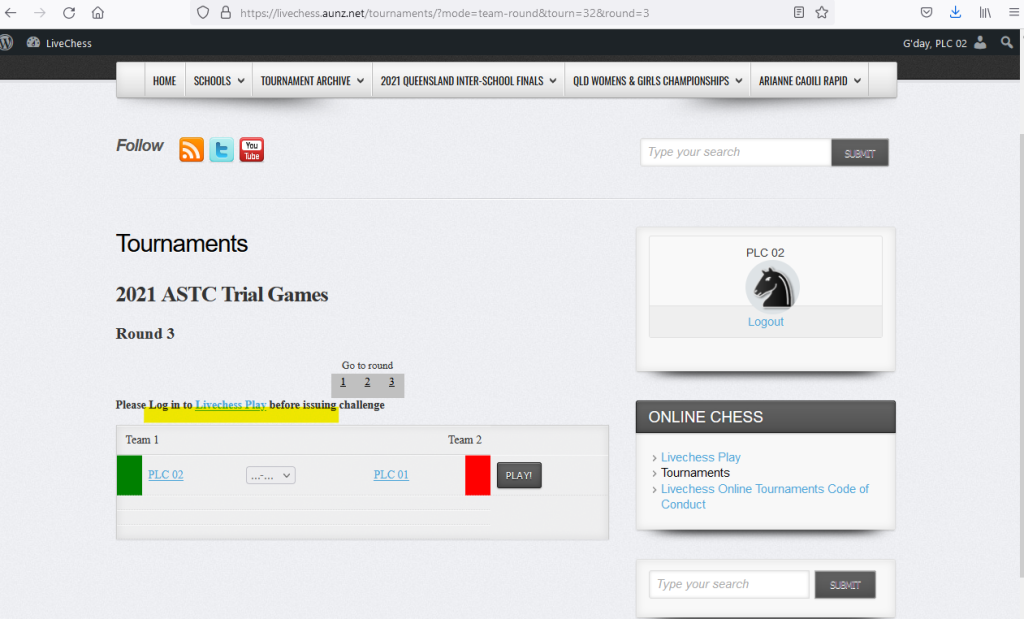 Please log in to Livechess Play before issuing challenge!
Please log in to Livechess Play before issuing challenge!- Please note that the Red button indicates player is not logged into Play – they need to click the “Log in to Livechess Play” link high-lit in yellow above.
- Green button beside player means that they are ready
Step 4.
Log in to Livechess Play
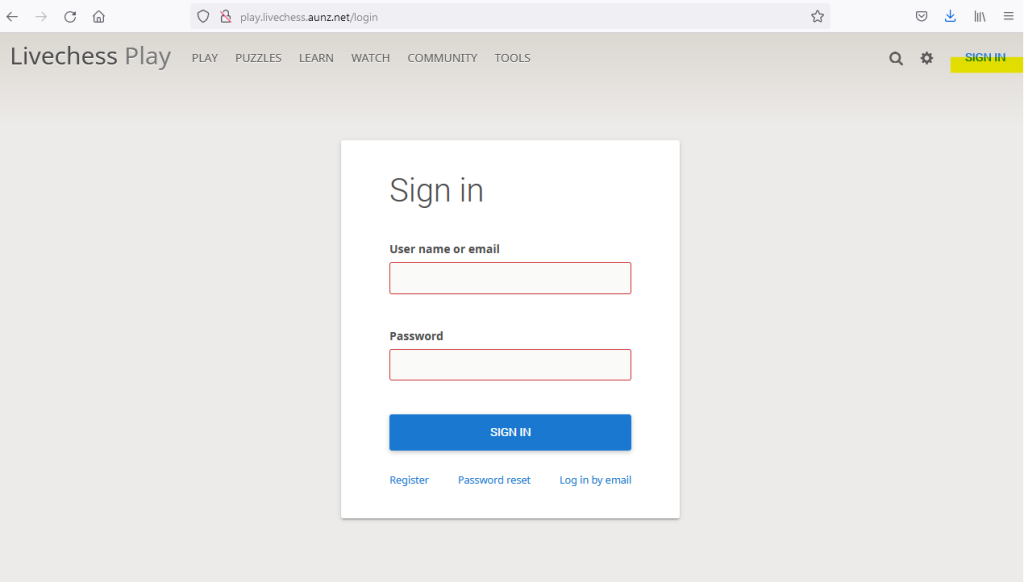
Click on SIGN IN top right hand corner.
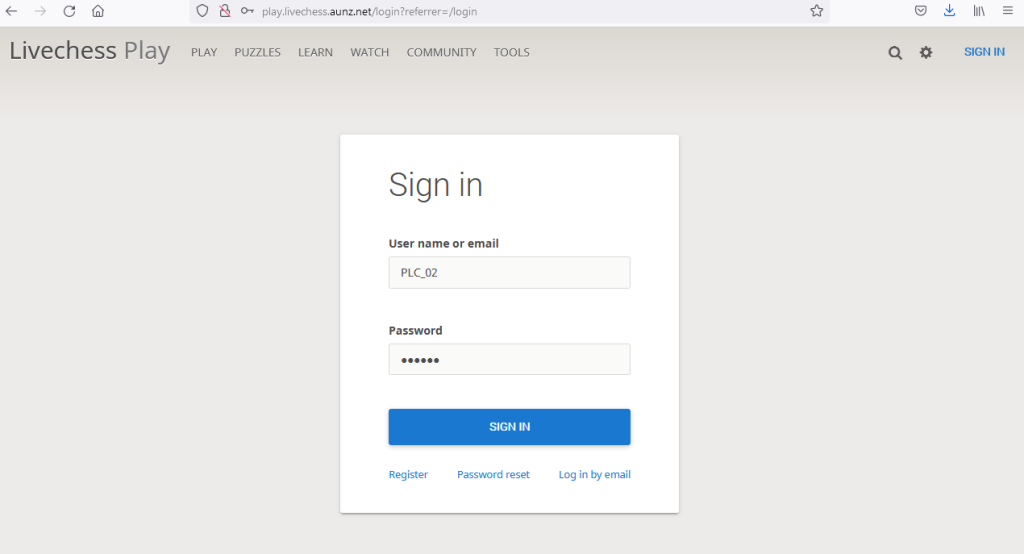
Enter your user ID and password again and click blue SIGN IN
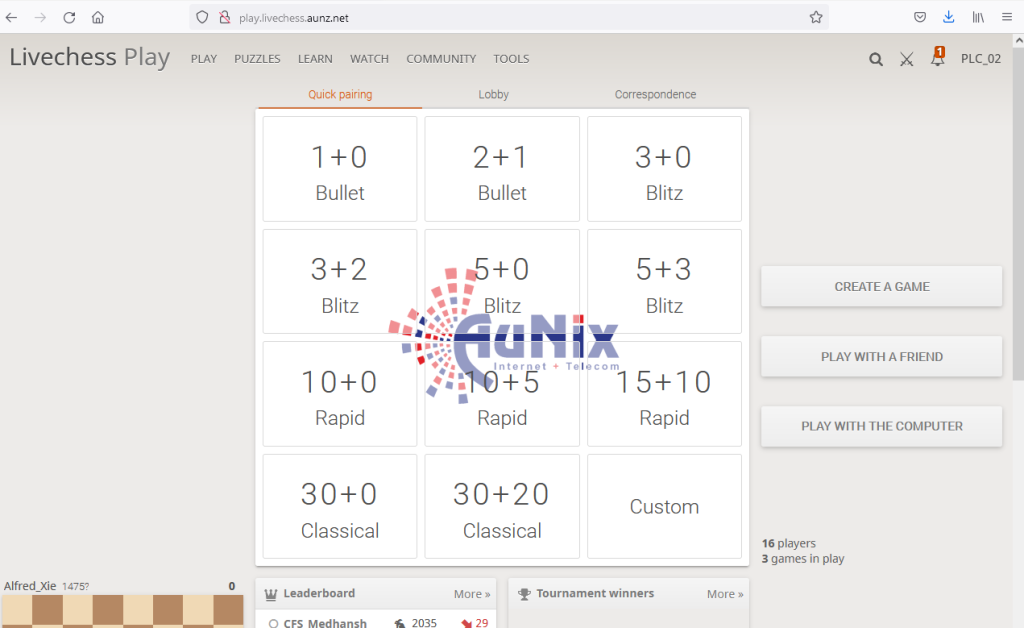
You will now see this screen – please check that your user ID is in the top right hand corner!
Step 5.
Start the Game!
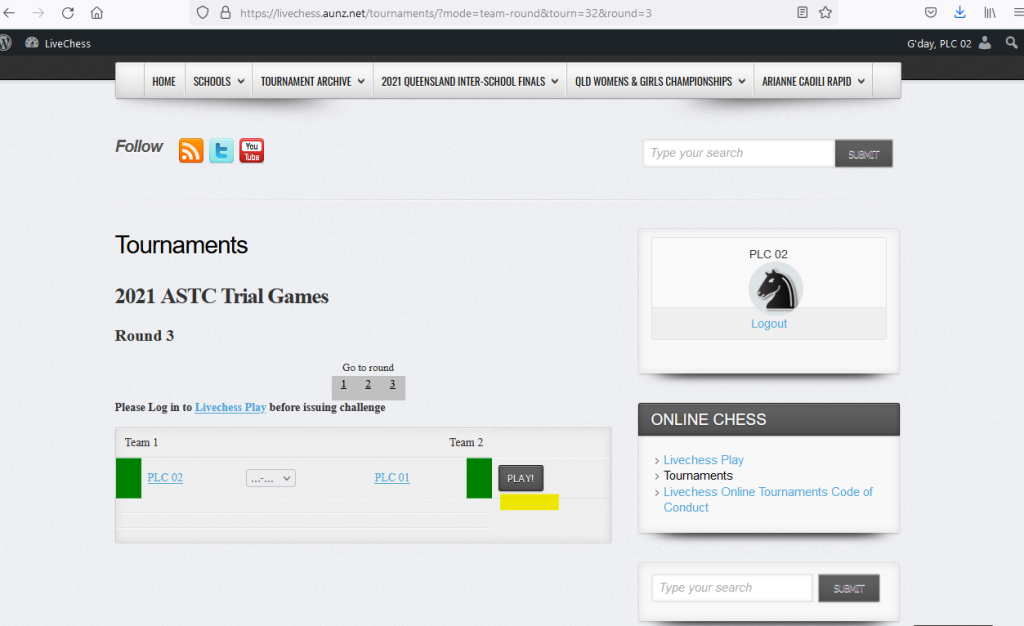
Press the PLAY button when both player buttons are Green!
Step 6 .
Game is underway!