Step 1.
Please click on the Livechess link in the email – this will create your account and ask you to reset your password.
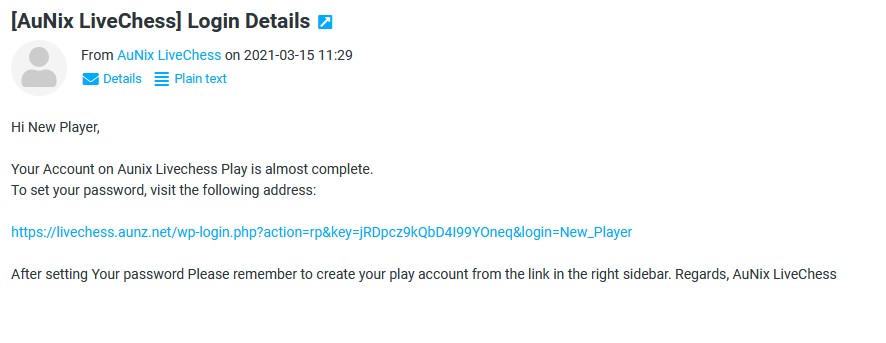
Step 2.
Please enter a new password of your choosing, and then click the “Reset Password” button.
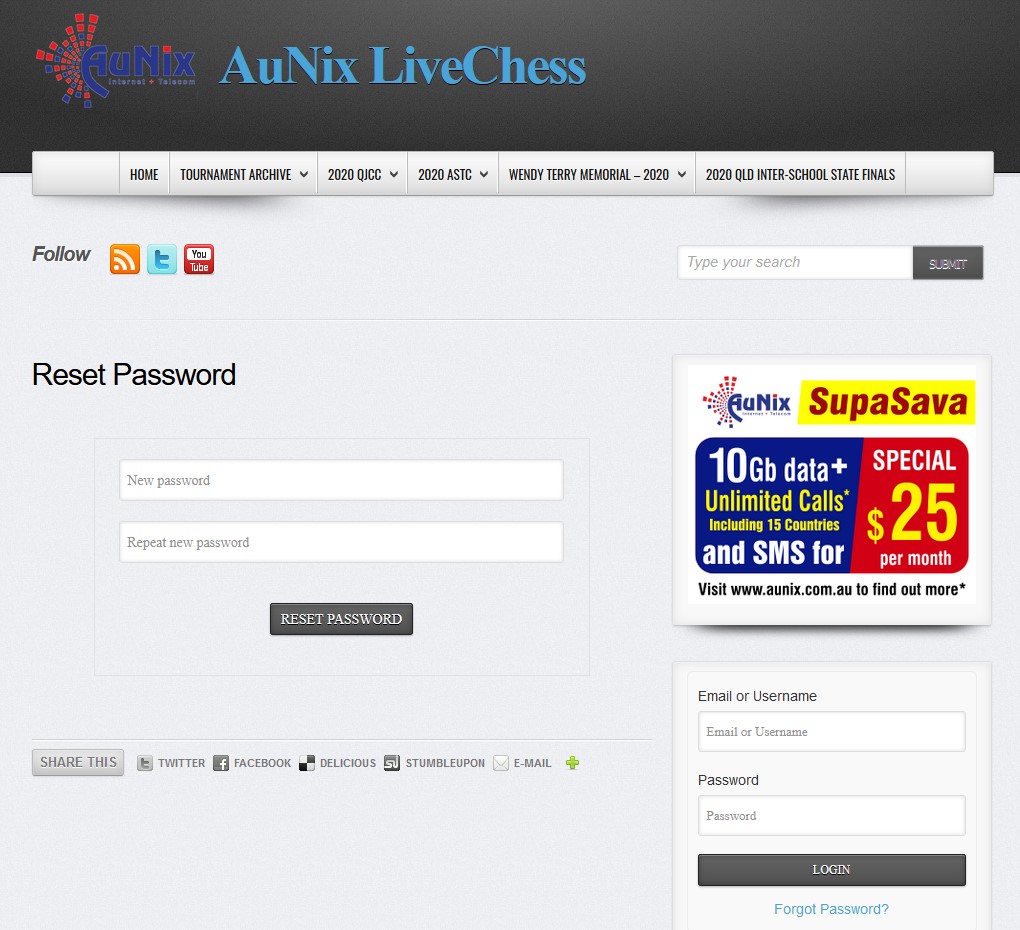 Step 3.
Step 3.
Please re-enter your username and password and click the “Login” button.

Players in Group A Only – Click on “View Pairings” link to see your opponent and to be able to start the game.
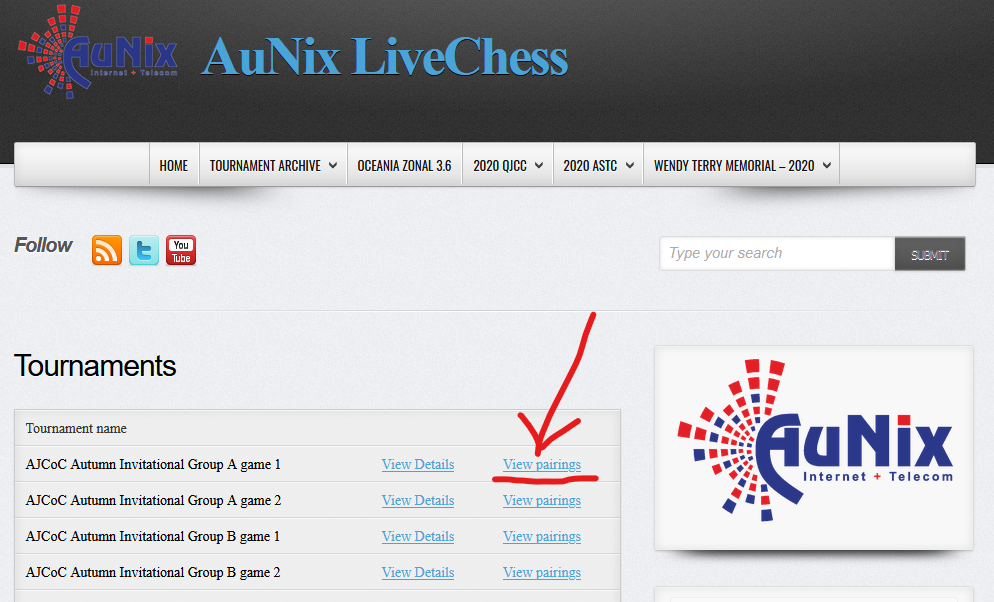
Players in Group B Only – Click on “View Details” to register for the AJCoC Group B game 1
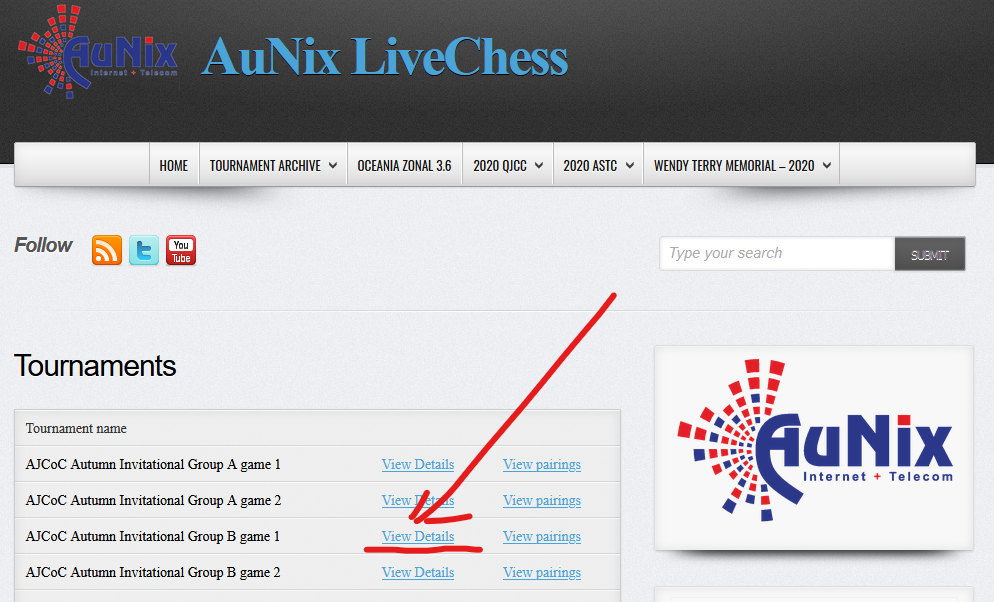
Then Click “Register”
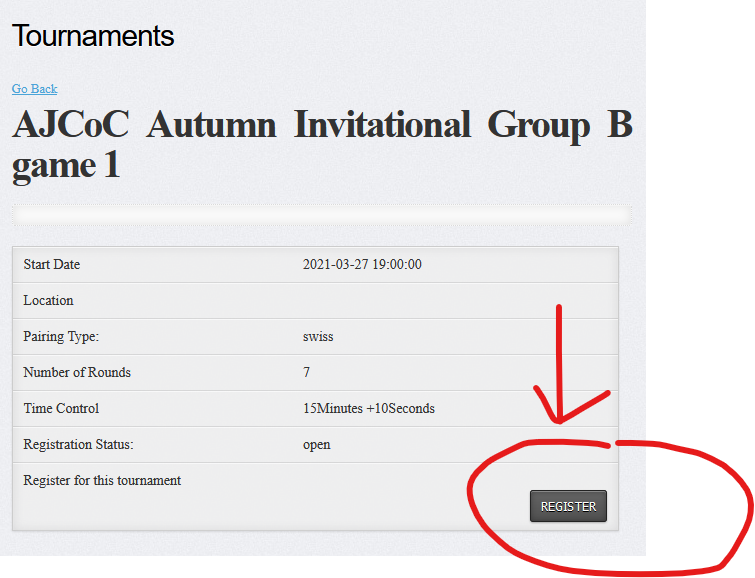
Group A and B players both need to login to play.livechess.aunz.net
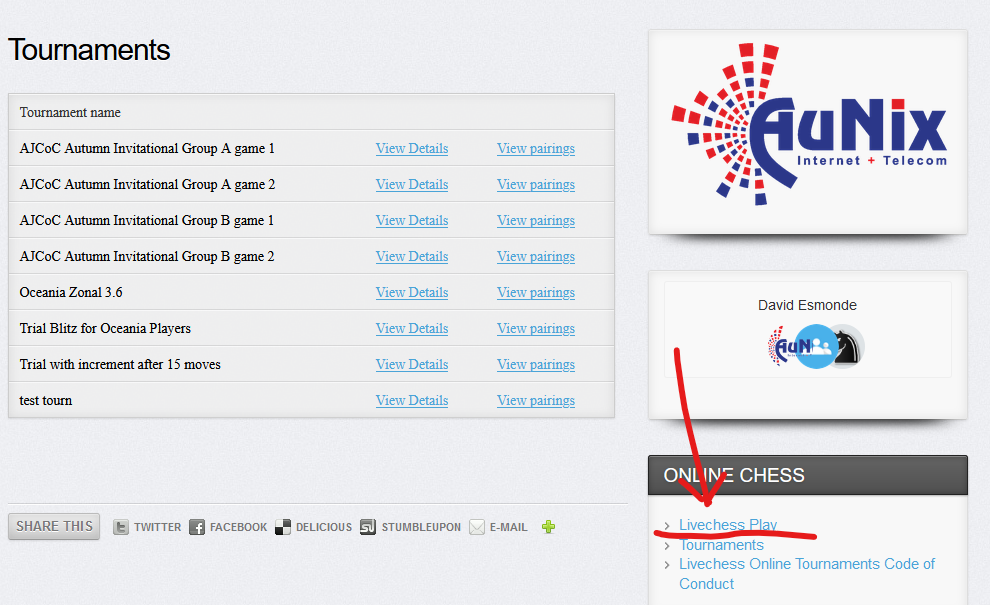
Please fill in your password and click the “Create Account” button.

 Once you see this screen you are logged in and ready to play.
Once you see this screen you are logged in and ready to play.
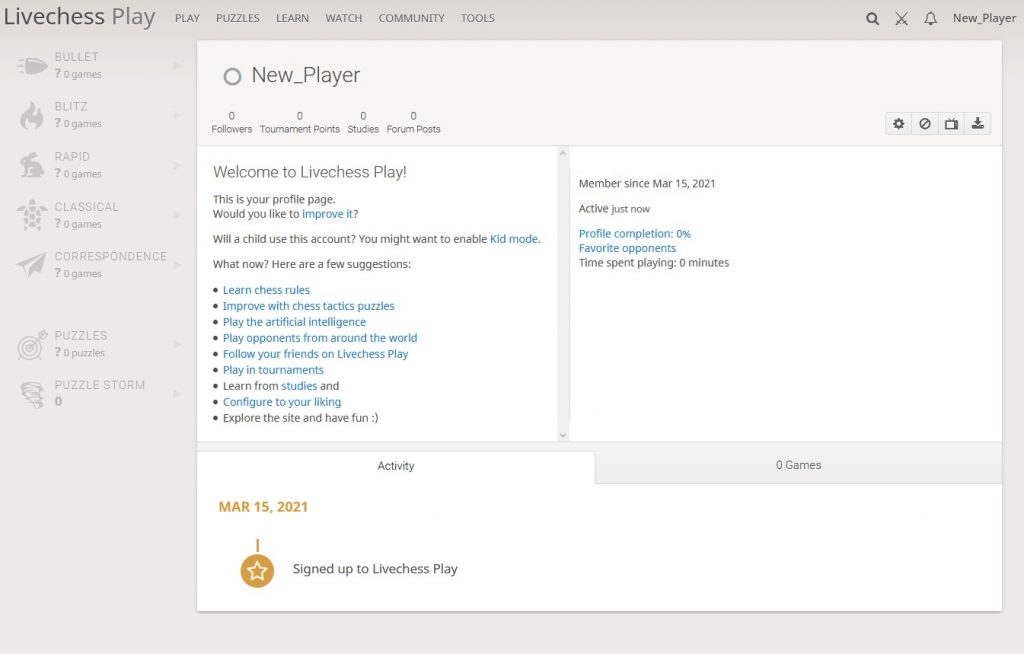 Return to the Livechess Tournaments tab and you will see your light is now green.
Return to the Livechess Tournaments tab and you will see your light is now green.
If your button is red, then Click the “Please log in to Livechess Play before issuing challenge”
Note that the box next to your name is clear.
Red = Registered player – not logged on.
Green = Registered player – logged in and ready to play.

